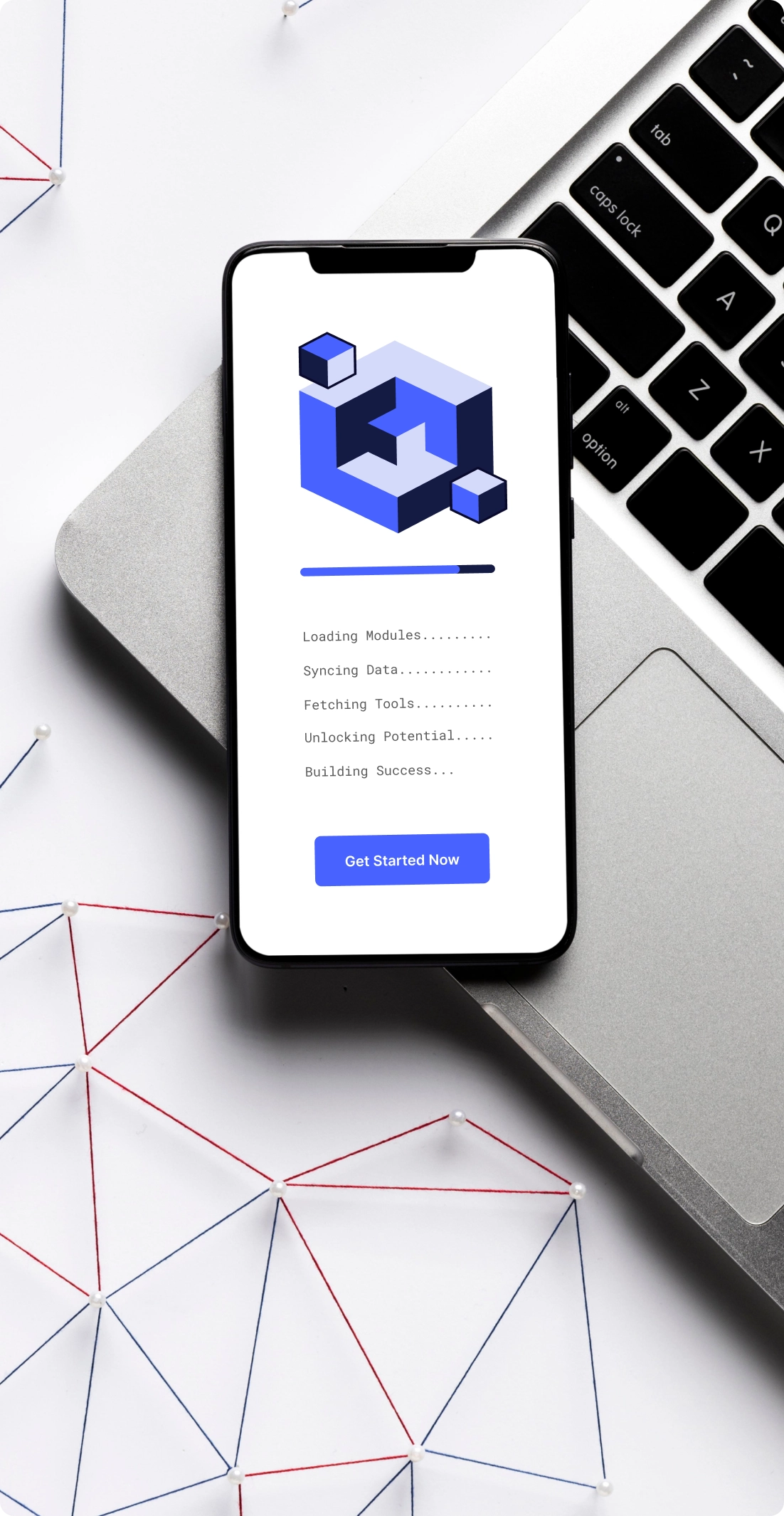The Ultimate Git & GitHub Course —
Built for Developers, by Developers
Welcome to LearnGitNow—your ultimate guide to mastering Git and GitHub. Whether you're a complete beginner
or someone who’s already dabbled with version control, this course is designed to take you from
understanding the fundamentals to mastering advanced Git techniques.
At LearnGitNow, we don't just teach you how to use Git and GitHub—we help you understand them. This isn't
just about commands and buttons; it's about truly grasping how Git works and why it’s the most powerful
tool in modern development. With a focus on both theory and hands-on practice, you’ll gain a comprehensive
understanding of version control and collaboration.
Deep Dive into Git’s Core Concepts
Get beyond the surface and learn how Git actually works. From the internal structure of repositories
to the different Git objects like blobs, trees, and commits, you’ll gain a solid understanding of
what’s happening behind the scenes.
Learn with Real-World Scenarios
You won’t just memorize Git commands—you’ll apply them in practical projects and real-world
scenarios. Whether you’re working with branches, handling merges, or contributing to open-source,
we’ll show you how to use Git effectively in your daily workflow.
Comprehensive Approach
Learn everything from creating repositories to advanced operations like rebasing, cherry-picking,
and squashing commits. You’ll also understand how to manage software versions with Git tags and
semantic versioning, ensuring you're always ready for release.
Master GitHub
GitHub is more than just a place to host your code—it’s a collaborative platform. We’ll show you how
to use GitHub for version control, contribute to public repositories, and create pull requests to
enhance your team’s workflow.
Flexible Learning
Whether you prefer to follow along with video tutorials, explore hands-on assignments, or dive into
in-depth readings, our course is designed to fit your learning style. You can learn at your own
pace, revisit content as needed, and apply your knowledge immediately.